ubuntu gnome-shell 进程占用内存过多的问题
目录
问题表现
设备运行一段时间后, gnome-shell 会占用系统中大量的内存,甚至导致设备假死,只能强行断电源,强制关机后启动
检查内存占用
# 查看当前 进程占用实际物理内存 最高的 2 个进程信息
$ ps -e -o 'pid,comm,pcpu,rsz,vsz,stime,user,uid,args' | sort -k4nr | head -n 2
4136873 gnome-shell 4.6 13045948 19226972 Jan29 work 1000 /usr/bin/gnome-shell
4137680 gjs 0.9 560220 3539720 Jan29 work 1000 gjs /usr/share/gnome-shell/extensions/ding@rastersoft.com/ding.js -E -P /usr/share/gnome-shell/extensions/ding@rastersoft.com -M 0 -D 0:0:1920:1080:1:27:0:74:0:0
# 查看当前占用
- rsz:进程占用实际物理内存
- vsz:进程占用实际虚拟内存
- res:进程占用的物理内存
- ves:进程占用的虚拟内存
$ ps -e -o 'pid,comm,rsz,vsz,stime,user,uid,args' | grep gnome-shell发现为 gnome 内存回收机制存在 bug 导致内存泄露,固定吃掉物理内存,吃满也不会被释放,甚至导致 ssh 都无非登陆
临时解决方法
通过系统命令重启gdm服务后内存会被释放,问题可以暂时得到解决
注意:重启gdm服务就是重启图形界面 如果图形界面中有运行任何任务,请不要执行 否则图形界面中运行的任何任务都会中断
$ if [ "$(systemctl get-default)" = "graphical.target" ] ; then echo "now in graphical" && sudo systemctl restart gdm.service ; else echo "now not graphical"; fi
$ if [ "$(systemctl get-default)" = "graphical.target" ] ; \
then echo "now in graphical" && sudo systemctl restart gdm.service ; \
else echo "now not graphical"; \
fi或者配置定时任务重启
- 创建定时脚本
/opt/cron-system-task/gdm-auto-restart
$ sudo mkdir -p /opt/cron-system-task
$ sudo vim /opt/cron-system-task/gdm-auto-restart- 内容为
#!/bin/sh
if [ "$(systemctl get-default)" = "graphical.target" ] ; then
echo "== gdm-auto-restart restart gdm service at: ${date}"
systemctl restart gdm.service
else
echo "== gdm-auto-restart not in graphical"
fi- 添加 cron
$ sudo chmod +x /opt/cron-system-task/gdm-auto-restart
# 查看当前任务
$ sudo crontab -l
$ export EDITOR=vim && sudo crontab -e- 新增一条 每天 05 点 重启图形服务
0 5 * * * root sh /opt/cron-system-task/gdm-auto-restart 2>&1
# no log
0 5 * * * root sh /opt/cron-system-task/gdm-auto-restart >/dev/null 2>&1- 重启 cron 服务生效
$ sudo service cron restart
# 查看 cron 状态
$ sudo service cron status开启 cron 日志
# 修改rsyslog服务,将 /etc/rsyslog.conf 文件中的
# ubuntu 18.04 日志配置在 /etc/rsyslog.d/50-default.conf
#cron.* 前的 # 删掉;用以下命令重启rsyslog cron
$ sudo service rsyslog restart
$ sudo service cron restart
# 位置 /var/log/cron.log 就可以查看定时任务的文件日志文件
$ tail -f /var/log/cron.log
# 查看运行时的日志文件,如果在日志文件中执行一条语句后出现:
No MTA installed, discarding output
# 则crontab执行脚本时是不会直接错误的信息输出
# 可以在执行后面加入 >/dev/null 2>&1 即可解决切换图形字符服务
关闭图形界面服务
如果不需要使用gnome图形界面服务,可以使用以下方法关闭
$ sudo systemctl status gdm.service
$ sudo systemctl stop gdm.service
$ sudo systemctl disable gdm.service
$ sudo systemctl daemon-reload
# 当前立即进入字符模式
$ sudo systemctl set-default multi-user.target打开图形界面服务
$ sudo systemctl start gdm.service
$ sudo systemctl enable gdm.service
$ sudo systemctl daemon-reload
$ sudo systemctl status gdm.service
# 设置为图形模式
$ sudo systemctl set-default graphical.target扩展阅读
查找有问题的 gnome-shell-extension
- 安装扩展管理器
sudo apt install gnome-shell-extensions- 重启后,进入管理器
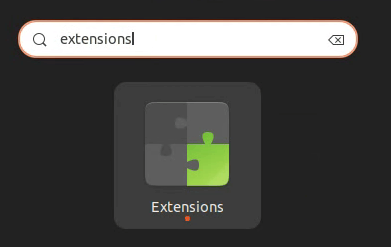
管理扩展
# 查看已经安装的扩展
$ apt list --installed | grep gnome-shell
# 查看当前扩展运行状态
$ ps -e -o 'pid,comm,rsz,vsz,stime,user,uid,args' | grep gnome-shellUbuntu 22.04 LTS 高内存占用自动清理
Ubuntu 22.04 LTS 版本带来一项新功能:默认启用 systemd-oomd 作为内存不足时的守护进程,它可以在内存高压的情况下干掉一部分进程
# 查看状态
$ systemctl status systemd-oomd- 条件 1:当总系统的内存使用量和交换使用量都超过 SwapUsedLimit(在 Ubuntu 上默认为 90%), cgoups 中超过 5% 的交换就会成为 OOM 的终结对象
- 条件 2:当一个单元的 cgroup 内存压力超过 MemoryPressureLimit ,则监控后代 cgroups 将从具有最多回收率的进程开始执行终止
很不幸,gnome-shell 导致的内存泄露,systemd-oomd 也来不及处理,导致系统崩溃